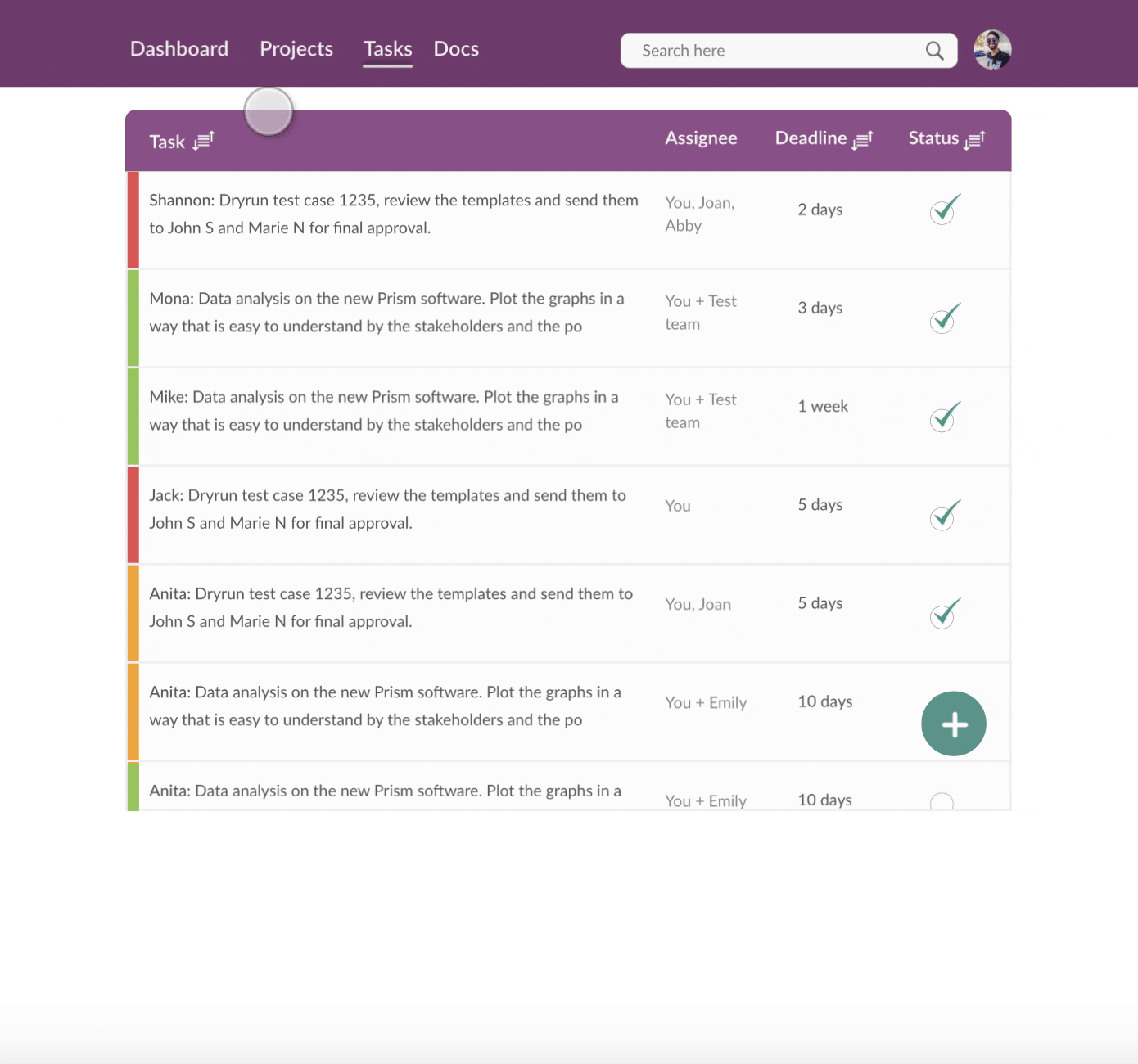Vicky
An AI-Powered Project Management Tool
UX/UI Design | 2019

Challenge
The goal is to create a free and simple Project Management web app that helps younger companies and startups to manage their team, projects, tasks and to successfully meet deadlines.
Deliverables
-
Style guide/brand guidelines for the web app including; Color palette + Typography guide, Button, links and states, Design elements (inputs, radio buttons, etc.) and their states
-
A prototype of the final design as well as wireframes and high-fidelity screens
Client
A side project by Rookieup.com
My Role
UX Designer
Who is it for?
Project Managers, Engineers, Designers, basically everyone who deals with projects and tasks in a team.
What Did I Do?
Empathize
User research, Competitive Analysis, Surveys, Personas
Ideate
Brainstorming, Problem Definition, Information Architecture
Prototype
Paper sketch, Wireframe, Typography, High Fidelity Screens
Test
Usability Testing, Behavioral Study, User Feedback

Empathize
Research Method
As the first step, I ran a user research study on some potential users who currently work and are a part of an agile team. Including Software Engineers, Project Managers, Data Scientists and QA Engineers. The study took place to learn about current project management tools that users use at work and to better understand pain points and issues that they are dealing with.
Online Survey
An online survey designed to better understand current popular tools in the market and see if they are meeting users needs. From this study I learned that most users are using one of these three software:
User Interview
After running the online survey I have met four users in person and have talked to them in more details about their needs and expectations from the software.
After User Research my focus is narrowed to
-
Keep it simple
-
Empower collaboration and team-work
-
Help people sync up on important things
-
Enable users to control and customize as they wish
Persona

Sam, 33
Senior Software Developer
San Francisco, CA
“As an Engineer, I want to be clear about tasks and deadlines and plan my time accordingly."
Goals
-
Have a clear understanding of my daily/weekly tasks
-
Prioritize tasks based on upcoming deadlines
-
Be on top of big deadlines and get updates on them
-
Be synced on regular meetings
-
Get summary of a meeting session which emphasizes on key decisions and action items
-
Have an overview of all the projects that I am involved in as well as the tasks
Pain Points
-
The current project management tool that our company is using is not well integrated with the Outlook, Box and Virje ( document control software). So, it takes so much time to find all the related data and information to a specific task/project

Ideate
The Client needs certain features to be included in the software and their hope is to design a simple web-based app that lets companies set up free accounts, add team members, create projects, and manage basic timelines, deliverables, and statuses per project.
Client's Required Features
Based on our client's ask, these features are required
-
Dashboard (Team view, Individual view)
-
Create, Edit, and assign a specific project
-
Group smaller sub-projects under a larger “parent project” (Tasks)
-
Due dates, Status of each project
-
Add attachments and related documents
Direction of Design
If team members collaborate well with their Team members and finish Tasks that are assigned to them on time, there is a good chance that the Project goes well too. And if the project succeeds, the company will win and everyone will be happy.
Information Architecture
Based on user needs and client's requirements I have decided to direct my design to help users manage their
-
Resource (deadline, team members, docs etc.)
-
Task
-
Project
Company's
Success
Project Management
Task Management
Resource Management
Team, Time, Budget
Team Collaboration, Clarity, Meet Deadline, Synchronize

Prototype
Based on what I ideated and the information architecture I provided, I started sketching and after a couple of iterations I have decided to design the platform with the following main screens:
-
Main Dashboard (with cards providing an overview of all active projects and quick access to them)
-
Projects (list, overview, edit, add)
-
Tasks (list, deadlines, edit, add)
-
Documents (files, or integration with other clouds)



Test
After each iteration of the design (paper sketches and wireframes), I have tested all the screens with the potential users. During the test session, I would shadow each user while using the product and see how easily and seamlessly they can finish each requested task.
After each test session, I ask follow up questions from the user to find out the root cause of their confusion. Then I make a report of my observations to highlight the screens or elements need to be reconsidered or improved.
By usability testing I check whether each user is:
-
Able to review and monitor one of the projects
-
Can successfully add a new project (add project phases, descriptions, and members)
-
Can check the tasks, prioritize them
-
Able to successfully add a new task (put a description, choose the priority level, define the due date, assign to a person)
Test Details
-
I chose 2-5 users to test each screen with
-
Provided tasks for the participant to complete
-
Provided questions that fit the test
-
Each session took 20 - 30 min
-
Asked follow up questions after the session

Outcome
Vicky is a Machine learning powered tool that simplifies monitoring and managing projects for everybody. It keeps track of your projects and tasks and highlights important deadlines for your team.

Complete daily tasks based on priority.
Providing an overview of tasks for both individuals and the team, Vicky gives an easy to access platform to prioritize tasks, keep things on track and balance workload.
Manage multiple projects at the same time.
Vicky leverages Machine Learning and AI to let users to easily track projects and interdependent tasks to precisely calculate the progress of each project.
See deadlines in a glimpse.
Based on the deadlines of the tasks and/or manual entry of due dates, all team members can have a clear idea about deadlines and plan their time and energy efficiently.

Check your project at a glance.
Highlights the project's milestones and it's progress in a specific duration of time. It gives the big picture of the project and it's dependencies where user can hover over each step and learn more about it.
Get the Overview of your goals.
Vicky uses Machine Learning to make an overall report of the progress, to highlight challenges, and summarize previously taken steps.
Build your team.
Make it easy to collaborate, communicate and share information among all individual contributors.
Search and retrieve using keywords.
The tag features let you find and access projects and tasks quickly and more easily.
Prioritize with color-coded Tasks.
The task manager platform lets each individual user to focus and work on the most important tasks first and to be more productive.
Prevent the bottlenecks.
Having an online status (complete and incomplete) lets you and your team members to know your workload and to be aware of possible task dependencies
Add new a task at any time.
With Vicky's Task management platform it is easy and quick to set goals and share it with your team.

Interactive Prototype
Dashboard Screen

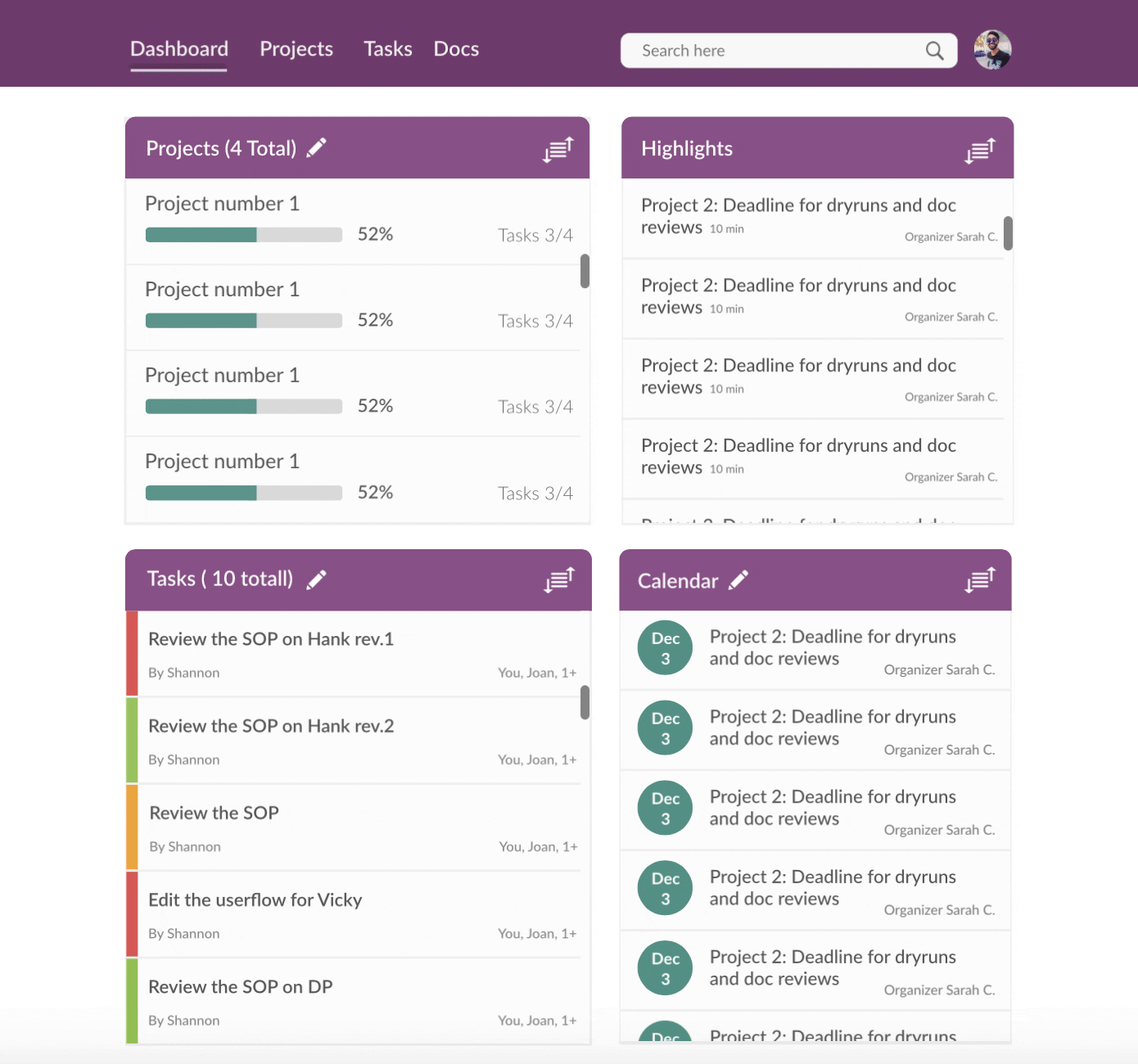
Project Screen

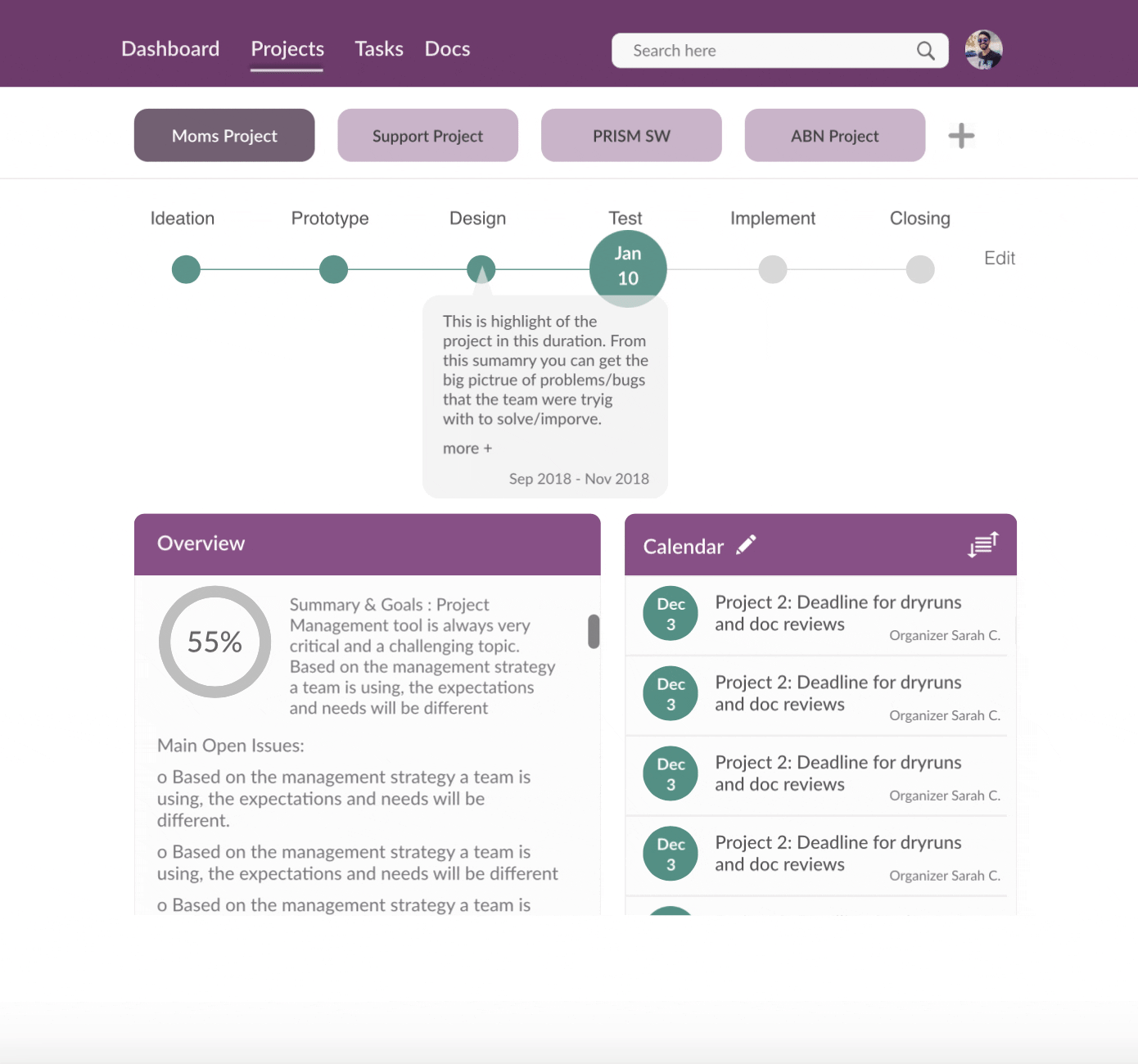
Tasks Screen